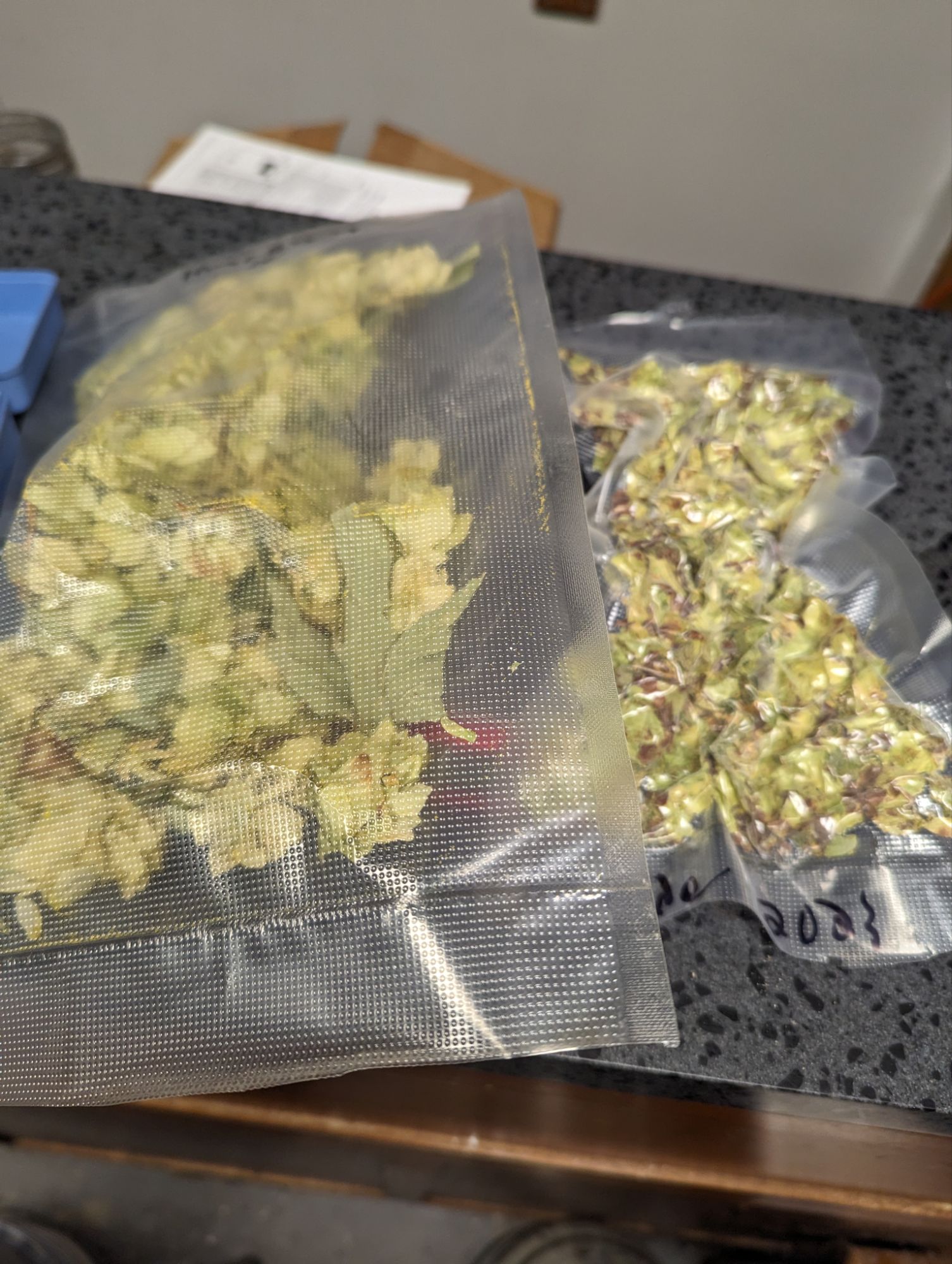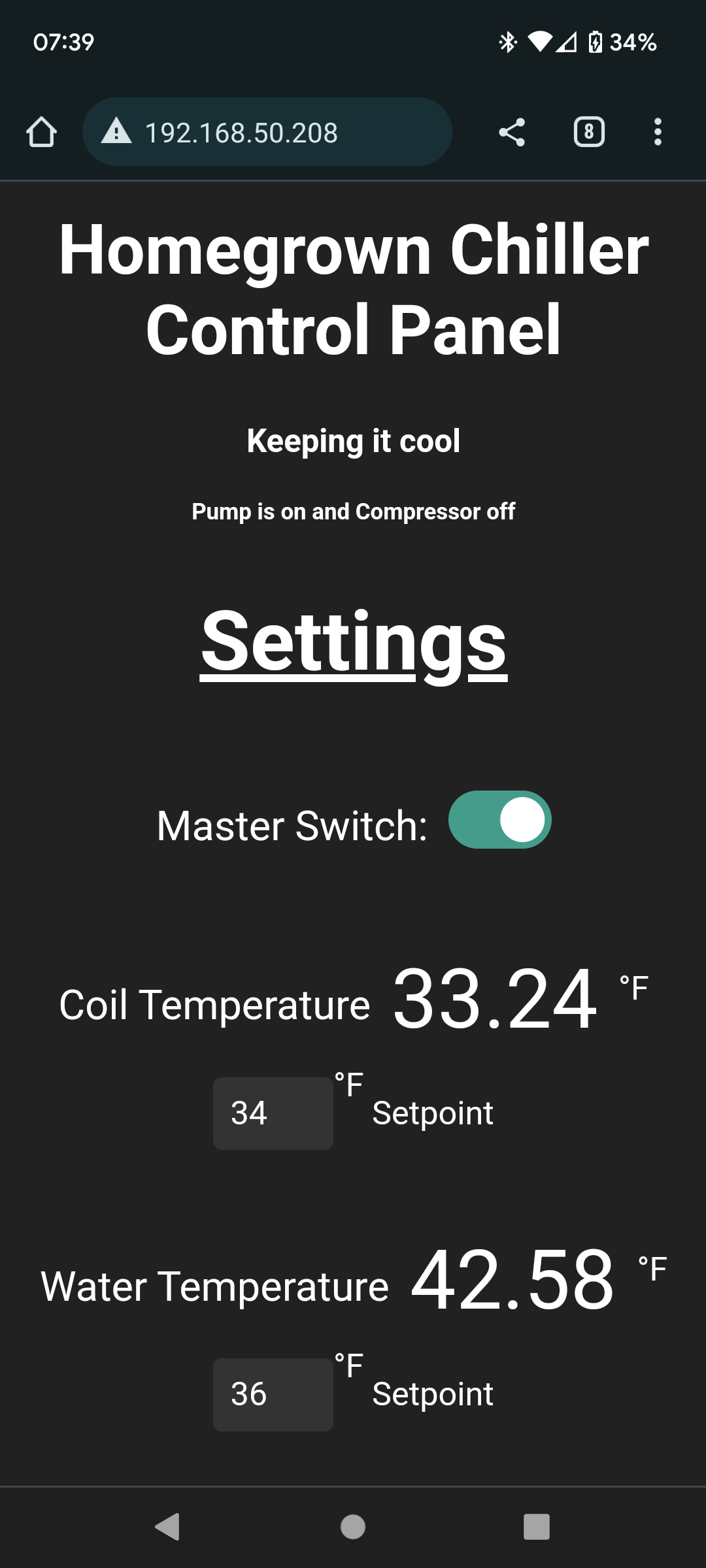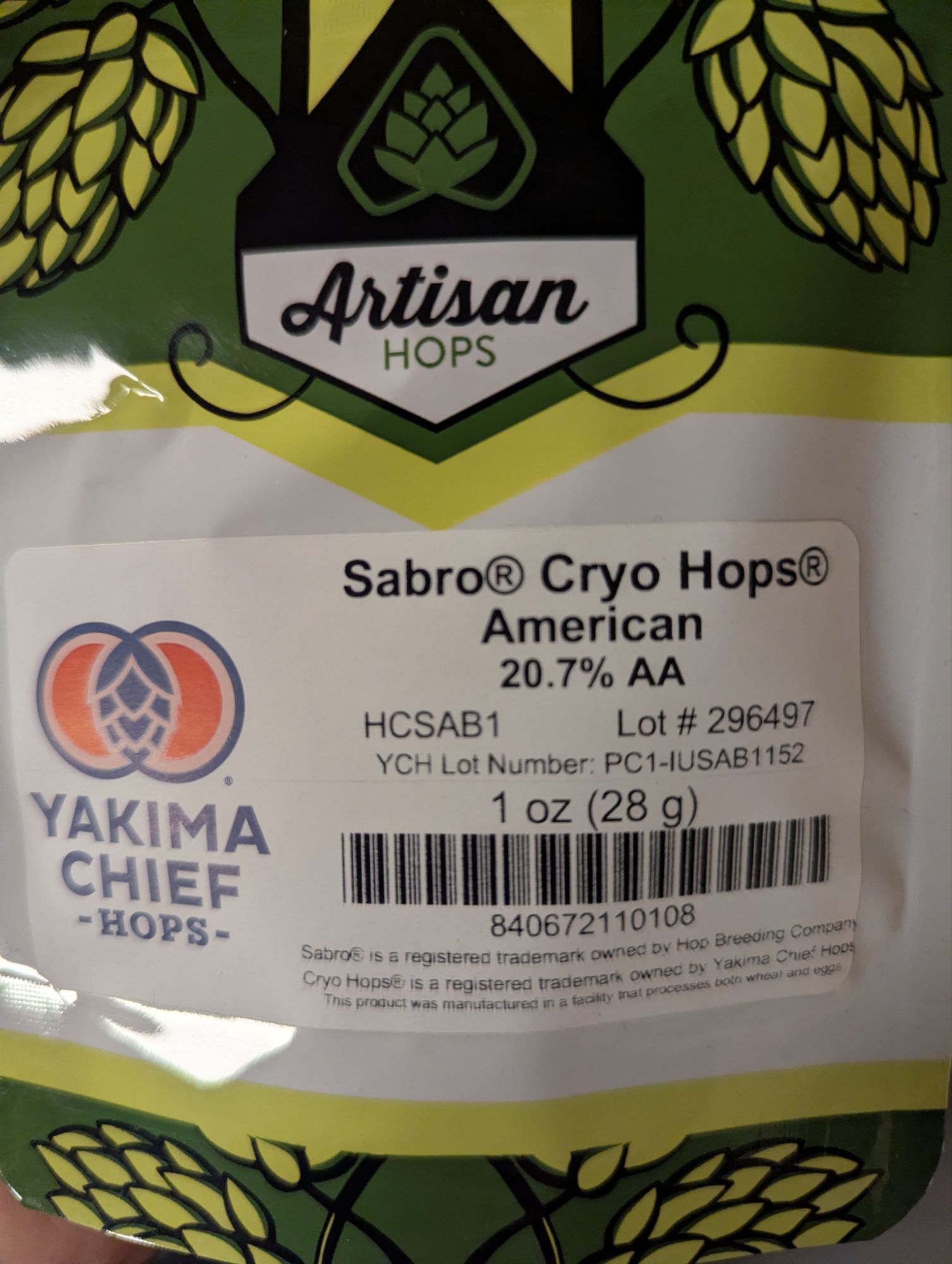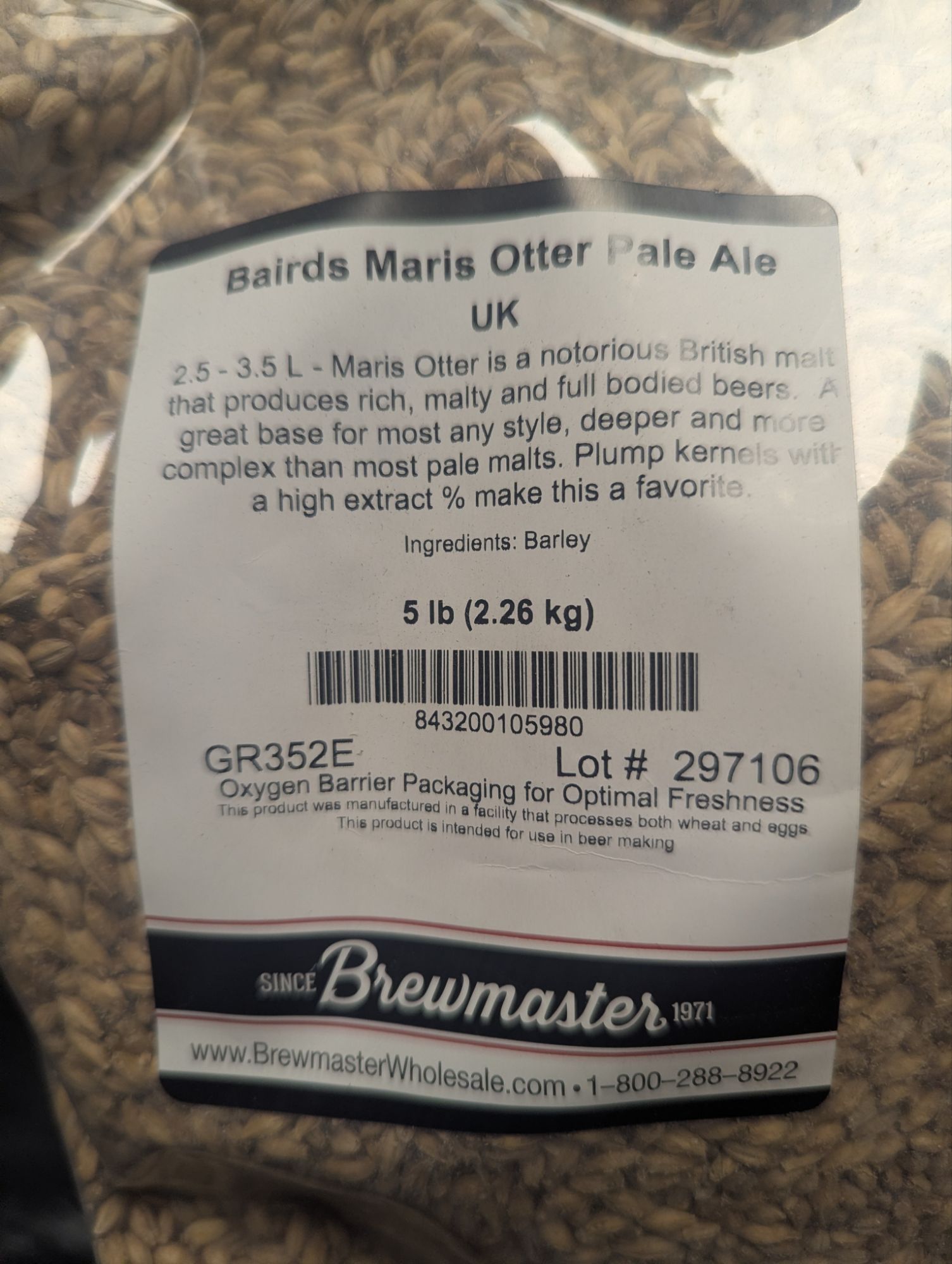I would like to start off with saying no one has paid me to do this review and I’m doing it to let everyone know why I selected this software vs others.
So why Brewers Friend? That is a really good questions and not my first run at a brewing software. I have tried a few others from cloud based, to phone based, to PC based. Now with that said I only used those other software platforms a few times and not as much as I have with Brewers Friend.
What drew me to Brewers Friend are a few things, the big one was the ability to use it anywhere being a cloud based software. The ability to pull it up on any PC anywhere I have a connection is great as I can talk through my beer with anyone on the steps I took and all my notes. That was the biggest thing that go me looking at the cloud based software. So as being a Patreon member of the Homebrew Happy Hour, I have heard the hosts talk about Brewers Friend which again peaked my interest into the software. Since it was a free software to take out for a test ride, I started in on it as I did with every other software out there.
My Dashboard tab, which can be viewed by me gives me a lot of great info from how many recipes, to how many brew sessions, to my brewlogs, and a quick list of all my shared recipes. The coolest feature was the ability to run a brewers report which gives me gives me an awesome over view of what I brewed in a given date range and everything I used.
[
My Brew Sessions Tab, is where all my brew sessions are located. I’m able to create folders and sort the sessions how ever I want to. I have three folders currently the default, ready to drink, and completed. Default is anything currently brewing and the other are pretty self explainable. I may change that up by maybe style. So far its working pretty good but as I get more and more sessions it, it maybe hard to find an older session.
My Recipe Tab, is where all my recipes are located. Similar to the brew sessions I can create folders and sort the recipes how ever you want to. A lot of my recipes on Brewers Friends are kits from a variety of sources but mainly Homebrewsupply.com and Kegconnection.com. So I created the folders for the different stores to store the recipes in. It allows you to sort how ever you want to.
My Inventory Tab, is where, you guessed it, input everything you have in stock. I haven’t used this at all as I get the grains and brew with them and don’t store anything. I may down the road use this tab but currently no experience. It goes with the Shopping list. Not any experience with that yet.
My Notes Tab, I haven’t used at all. I track a lot of notes under the brew logs so they are all together. Not sure what you could use this for. I guess maybe more generic notes. I guess more to come on this section if I use it.
My Friends Tab, I used to track a few YouTubers who use Brewers Friend.
Interesting but My Water Calculations is not located under My Dashboard and need to My Brewing to find this. This is where your stored water calculations for the brews are stored. Good to go back and look at what you did with a beer salts, etc wise. If you go to My Brewing -> My Profile, you will find “Water Profiles” this is where you can enter in your current water make up. Luckily I have a school down the street from me so I reached out to the water department and asked that when they test next at this school if I can get the profile. Almost quarterly I get an update on my profile, which really doesn’t change.
So a brew day, how is this software helpful. Its pretty cool you can go to a recipe and Click Brew it. This will populate a list of steps to perform. As you complete each step you check it off and move to the next. The great part is you can customize the check list based off your needs. Located under My Profile you will find My Steps. Here you can adjust and adapt these to meet your needs. Not only do you have the list during the process you can take reading and record them and Brewers Friend does all the behind the scene stuff to get your ABV, Mash efficiency, brew house efficiency, etc. Its pretty cool when you add in your reading and quickly see where you are at. Logging is where Ill add in any notes as well to keep it all to this brew.
Search feature is pretty cool. This allows you to search recipes and can even narrow down what you are looking for but almost anything you can think of, Example you are looking for a low ABV beer, Maybe you also want to use 2 row. This allows you to tune in your searches which is pretty cool.
There are a number of other features that I don’t use at this time so not really going to go over. With all that said, Brewers Friend is my software of choose for brewing. It has everything I need and the cost isn’t that bad if you went with the paid version and if your not a big brewer and wanted to take it for a test ride you can. That is the great think about Brewers Friend, the free version doesn’t expire, but you are limited on what you can do.
I would recommend this software to anyone looking for a software like this and if you have any questions ask away and Ill be glad to answer the best I can. Here is a link to my public Dashboard